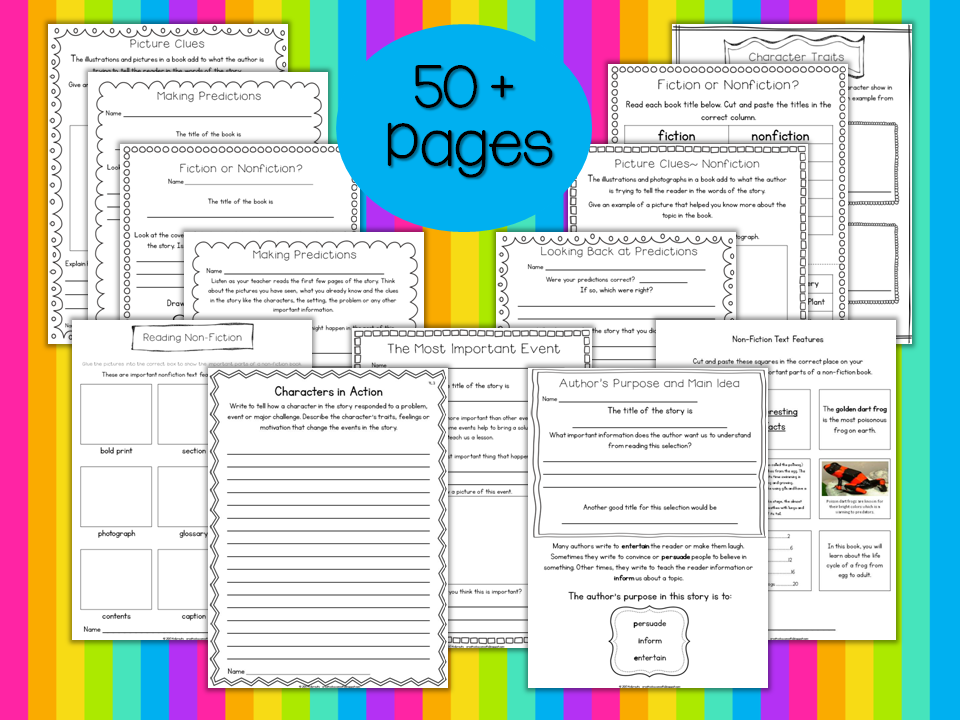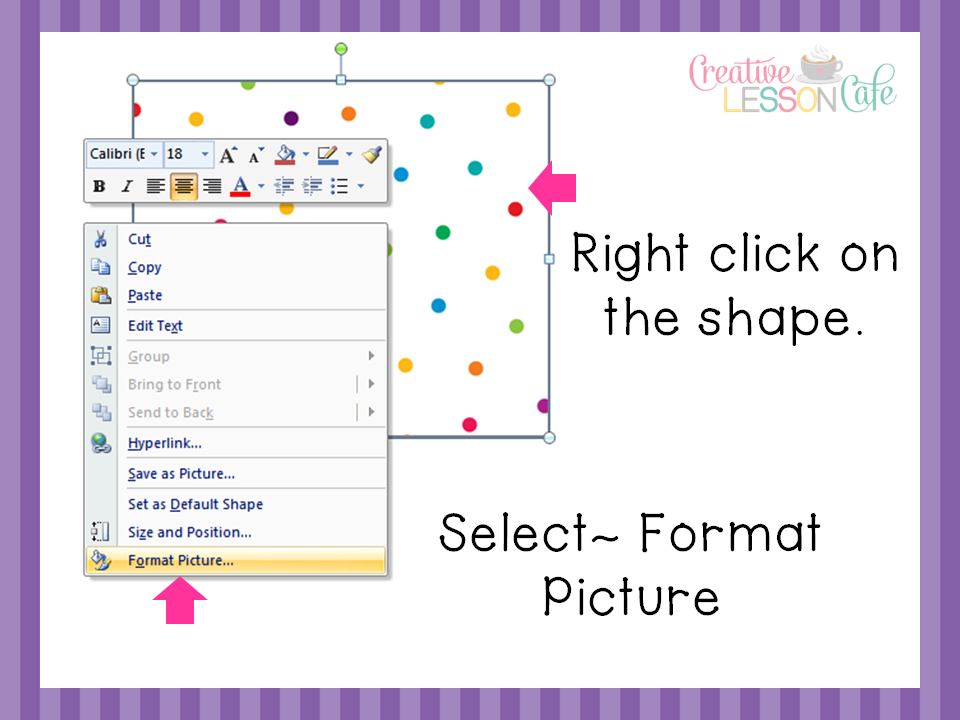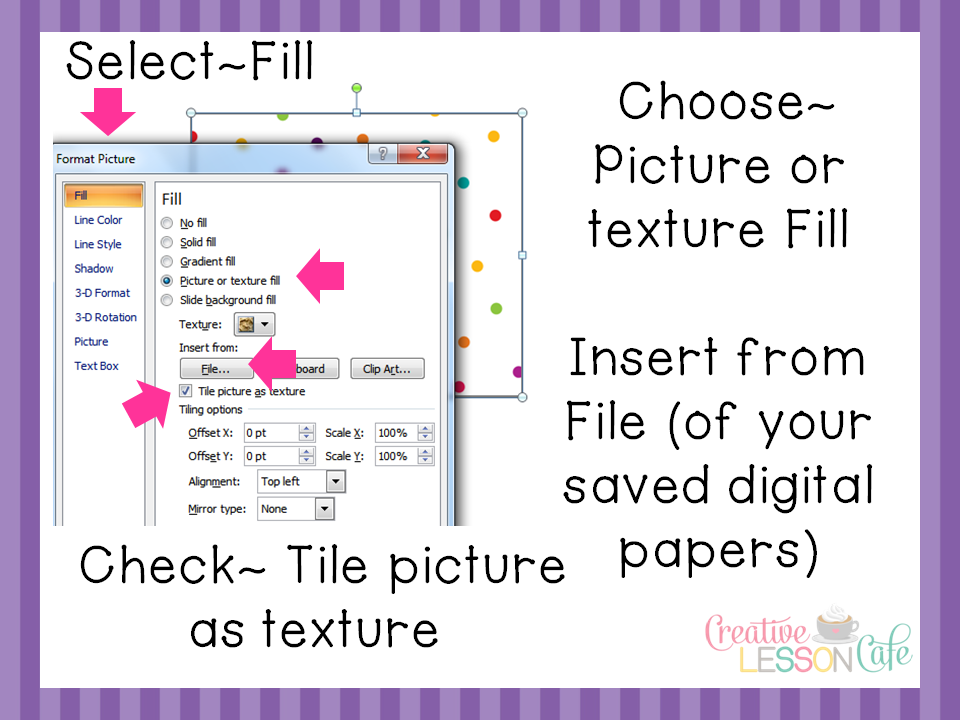This is how we AR!
I work AR reading and testing into my Daily 5 rotations. It's a no-brainer and after training my kiddos on procedures, it runs itself. I STAR test my students to find their reading range and assign a best-fit level to each student. Our entire classroom library is organized by AR level. I don't have a check-out policy or sign-up. The kids borrow a book, read it and test the next day. The book gets returned and they pull another at the same level until they have read them all. Then they level up themselves.
This is my book browsing and cozy reading corner.
I have several shelves set up throughout the room so the book baskets are easy to get to. Each book bin is labeled with an AR range so the kids know which one is their browsing basket.
Here are some editable AR labels with the levels shown as I organize them.
They are matchy, matchy for baskets you may have purchased in this popular color scheme. If you like them, you can find a set here.
Tracking Progress
My former teammate, Kathy, shared an idea for communicating progress to parents with a weekly chart. This is SUPER for holding the students accountable for what is largely an independent activity. This handy chart gets stapled into a file folder and sent home on Fridays.
We open the program where all sorts of tracking information is easily found. The teacher enters the date range and can record the average percentage on tests, the points earned for the week and the average book level. I retest every five weeks and then students may be assigned a new reading range.
If you think you could use this chart with your class, you can download a copy I recreated here.
Rewarding Effort
Luckily, we have a pretty big budget devoted to AR. Several teachers volunteer to organize a brag tag incentive program. The tags are collected from grades K-5 and kept on a ball chain.
You may know that I teach at my neighborhood school.
This is my son's loot from his years as a student there.
Each tag is fun and different so the students enjoy collecting them.
We award them for points and certifications like this nonfiction tag.
The necklaces stay at school so the students can wear them at assemblies.
I hang them from push pins on this bulletin board.
If your school uses AR, you can purchase awesome tags from School Life that last forever like the ones shown above.
However, if your school has no budget for things like that, they can be costly for you to reorder year after year.
A less expensive way to go is to create your own tags you can reprint year after year!
You may like these for your readers!
Just print them, laminate, punch a hole at the top of the tag, string on a ball chain or length of yarn, and you have a tag necklace for your kiddos to begin their collection!
Click on the picture or here if you'd like to see them at my store.
They're a hot bargain at just 2 dollars!
Top Point Earners
In addition to the tag, each student gets a raffle ticket. At the end of the year, we hold a huge school-wide bonanza and drawings for prizes including iPods and lots of other things kids go wild for.
All students have a chance to win.
The kids who reach point totals in the hundreds are given t-shirts too.
Several students hold all-time point total SCHOOL RECORDS and they have wall plaques in their honor.
The best incentive is that the top earners get to be excused from school to attend a field trip where they enjoy bowling, lunch, a trip to the bookstore and ice cream.
Before they leave, they parade down the hall and we cheer for them.
Then we wave their bus off.
This photo was taken in June, but it seems like we just waved them off yesterday.
Soon we will be right back at it and I'll be training my new group of kiddos on AR procedures.
Big or small, any AR program is great for encouraging reading practice in a structured way.
If you use AR in your classroom, I'd love to hear about YOUR IDEAS for rewards, management or record-keeping!